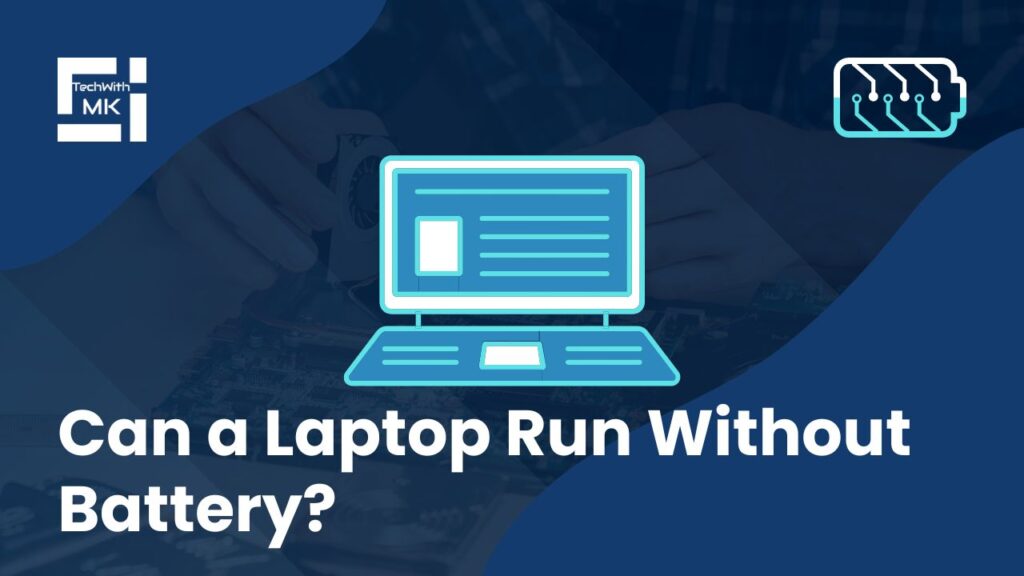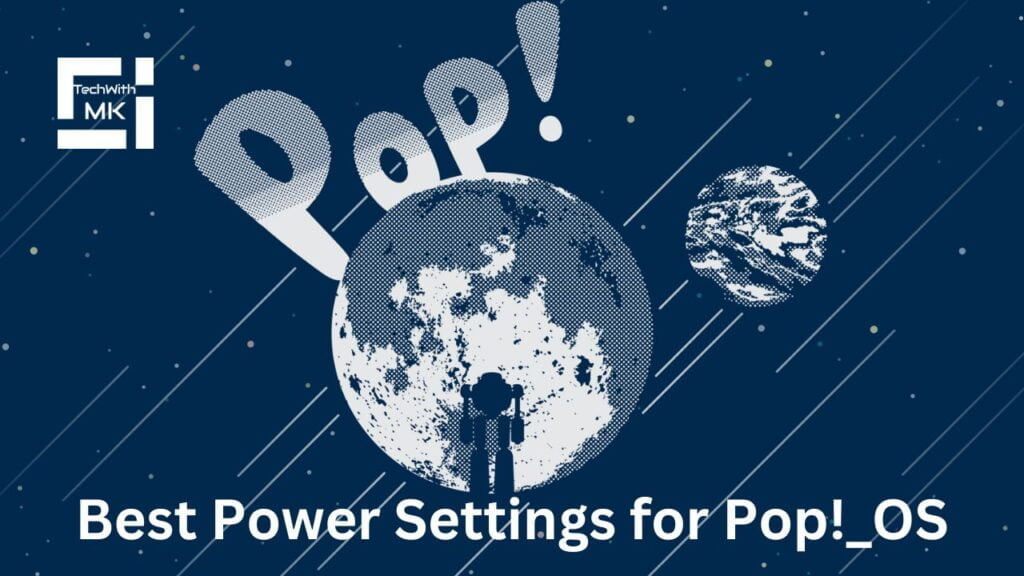Yes, a laptop can function without a battery if it is linked to a power source via an AC adapter. The battery generally provides backup power and portability, but it can function without the laptop if it is plugged in.
Understanding Laptop Power Supply Systems
A laptop’s power supply system typically comprises three major components: an AC adapter, a battery, and a power management system. The charger, or AC adapter, converts alternating current (AC) from a power outlet into direct current (DC) that the laptop can use. The battery stores and powers electrical energy when the laptop is not linked to an external power source. The power management system controls and distributes electricity to the laptop’s components, guaranteeing efficient functioning and controlling charging and discharging processes.
Pros and Cons of Running a Laptop without a Battery
The option to use a laptop without a battery has its own set of pros and cons. While it provides a steady power supply and may improve performance, it also has vulnerabilities to power interruptions and portability limits. Understanding the benefits and drawbacks might help people make an informed decision about the power setup of their laptops.
Pros
- Running a laptop without a battery ensures a steady power source, removing the need to worry about battery life or charging.
- Laptops frequently operate cooler without a battery and attain higher performance levels since the battery generates less heat.
- Removing the battery can improve lifespan because it is not constantly charged and discharged.
Cons
- Without a battery, a laptop is vulnerable to power outages, as even a slight interruption in the power supply can force it to shut down abruptly, potentially resulting in data loss.
- Because the laptop lacks a battery, it can only be used in locations with a readily available power supply.
- If unsaved work is not frequently backed up, sudden power outages, such as during unintentional unplugging, might result in data loss.
- Without a battery, there is no backup power during power fluctuations or when the laptop is unplugged from the power source, which can be inconvenient in some scenarios.
Conclusion
Understanding a laptop’s power supply system is critical for maximizing performance and managing power-related issues. The system’s components, such as AC adapters, batteries, and power management systems, collaborate to ensure continuous power supply and efficient functioning. Users may make informed decisions about power management, battery usage, and overall laptop performance by understanding the capabilities of these components. A better grasp of the laptop power supply system allows customers to maximize their portable computing experience, whether it’s maximizing battery life or diagnosing power-related issues.