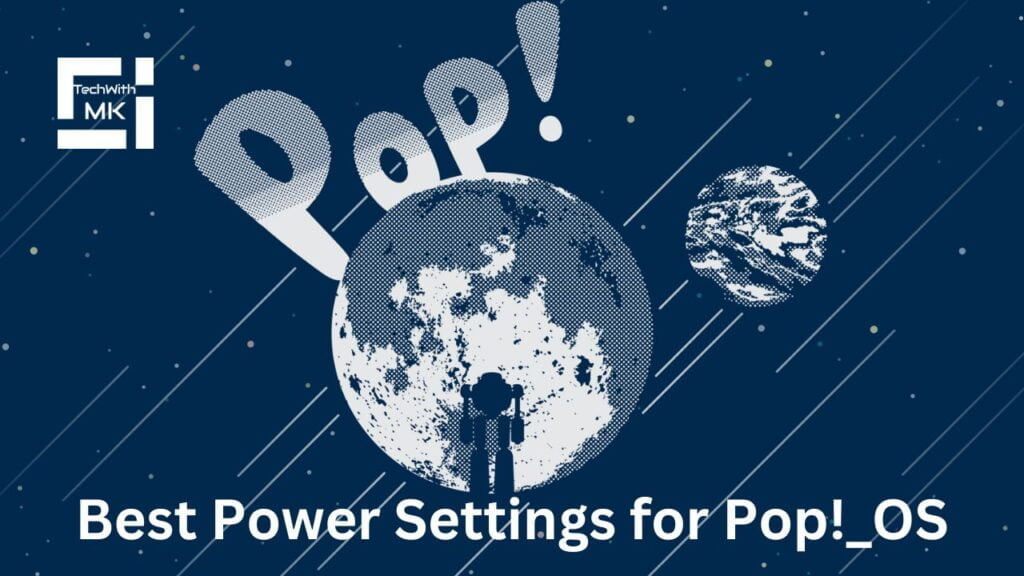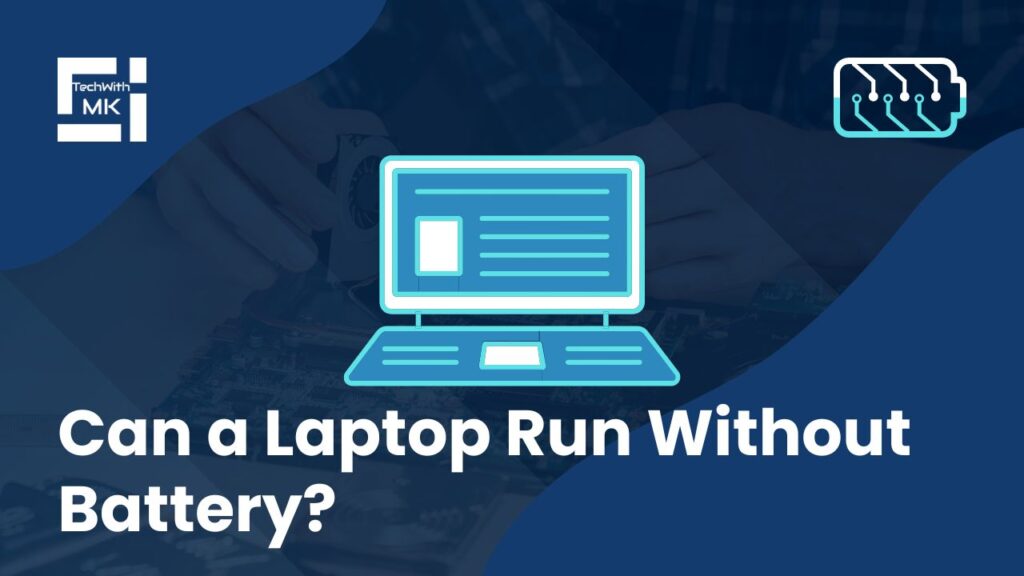In today’s fast-paced digital environment, laptops have become indispensable for personal and business tasks. However, with so many alternatives on the market, choosing the right laptop can take time and effort. This blog post will serve as a complete guide to help you make an informed decision when buying a laptop that meets your needs and tastes, whether you’re a student, professional, or casual user.
Understanding Your Needs
Before delving into the technical specifications and features, you must define your needs. Are you a student needing a portable gadget for taking notes and conducting research? Do you need high-performance gear for graphic design or video editing as a creative professional? By examining your needs, you can limit the laptop selections corresponding to your usage patterns.
Determining the Right Size and Portability
Laptops range in size and weight from ultra-portable ones to larger, more powerful machines. Consider your lifestyle and variables, including portability, screen size, and keyboard comfort. Do you require a portable laptop for regular travel or a larger screen for multimedia viewing? This section will review the benefits and drawbacks of various laptop sizes to help you discover the correct balance.
Exploring Processor and Performance
The processor is your laptop’s brain, influencing its overall speed and performance. So, it’s essential to review the many processor alternatives available, such as the Intel Core i5, i7, and i9, as well as their AMD equivalents. In addition, look at RAM, storage options (SSD vs. HDD), and graphics capabilities to verify that your laptop can accomplish the jobs you need.
Display Quality and Resolution
The display on your laptop is critical, especially if you spend long periods staring at it. So look at screen resolution, color accuracy, and panel types (IPS, OLED, and so on) to assist you in choosing a laptop that provides a visually appealing and comfortable viewing experience.
Battery Life and Charging Options
Battery life is essential, especially for customers who require laptops to endure for extended periods without access to a power outlet. You can look at battery capacity, power-efficient processors, and battery-life tips. Also, consider new technologies like quick charging and USB-C power delivery.
Connectivity and Expansion
The correct ports and connectivity options are critical in an increasingly connected world. Review USB connectors, HDMI, Thunderbolt, Wi-Fi standards, and other features to look for in a laptop to ensure seamless interaction with your peripherals and external devices.
Operating System and Software
The right operating system (Windows, macOS, or Linux) relies on your experience and the program requirements. Thinks about the benefits and drawbacks of each operating system and offers advice on selecting software that meets your needs, whether for productivity, creative work, or gaming.
Budget Considerations and Value for Money
Laptops are available at various prices, and balancing your budget and the functionality you demand is critical. So it’s essential to see the insights into several pricing categories, highlighting laptops that provide the best value for money while matching your requirements.
Conclusion
Choosing the best laptop can be difficult, but you can make an informed selection with the appropriate information. Understanding your needs and considering characteristics such as portability, performance, display, battery life, connectivity, and software compatibility will help you pick a laptop that will serve you well in both your personal and professional interests.