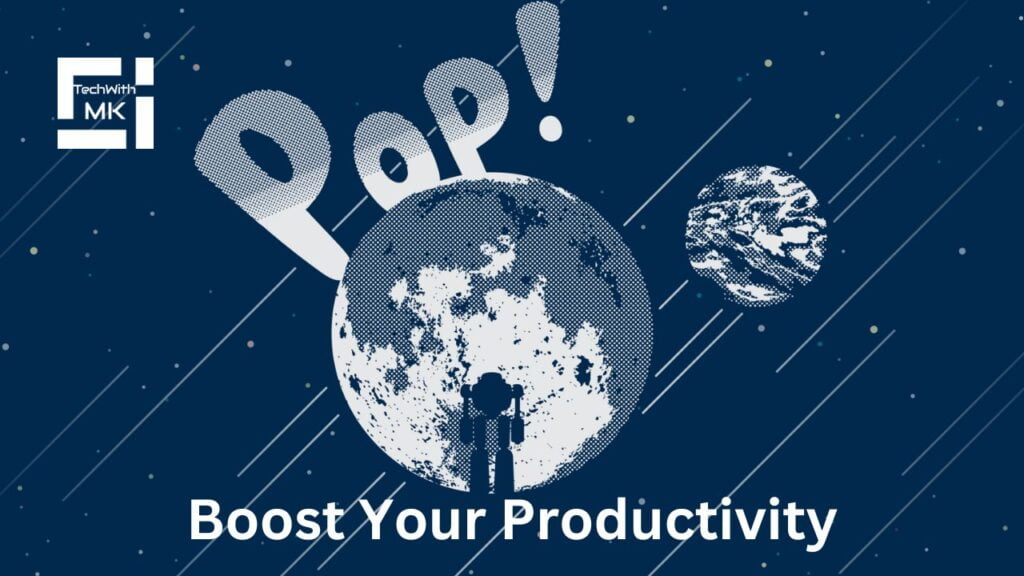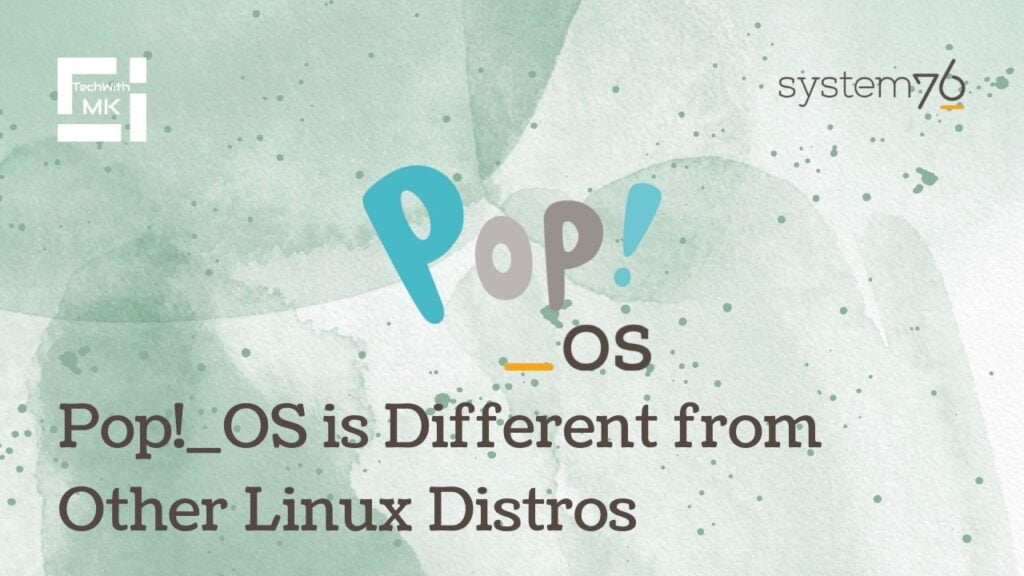Pop!_OS, the Linux distribution crafted by System76. It has become a go-to choice for many users seeking a powerful, customizable, and user-friendly operating system. Beyond its sleek design and seamless performance, Pop!_OS offers a range of features that can significantly enhance your productivity. In this blog post, we’ll explore a variety of tips and tricks to help you make the most out of Pop!_OS, whether you’re a developer, student, creative professional, or anyone aiming to streamline your workflow.
Table of Contents
Mastering Keyboard Shortcuts
In the vibrant world of Pop!_OS, learning keyboard shortcuts is a game-changer for efficiency. From launching applications to managing Windows and workspaces, these shortcuts streamline tasks. Swift combinations like Super + Space or Alt + Tab make application switching a breeze, while Super + Arrow Keys efficiently manage windows. Navigate workspaces effortlessly with Super + Page Up/Page Down. These shortcuts not only save time but also make navigating Pop!_OS an intuitive and seamless experience, enhancing your overall productivity.
Workspaces and Tiling
You can effortlessly organize tasks using shortcuts like Super + S and switch between workspaces with Super + [1-9]. Tiling, triggered by Super + W, offers a comprehensive window arrangement, enhanced further with customization in Pop!_OS settings. Seamlessly switch between tiling and stacking modes with Super + Alt + S. These features empower users to declutter, organize, and optimize their desktops, catering to diverse workflows.
Pop!_OS Dock and App Management
You can easily customize the dock by simply dragging and dropping your preferred apps for personalized organization. Utilize features like grouping to categorize applications, ensuring a clutter-free and intuitive desktop. With its seamless integration into the Pop!_OS environment, the dock enhances accessibility, allowing users to navigate between tasks effortlessly and optimize their workflow for maximum efficiency.
GNOME Extensions for Productivity
Unlock the full potential of your Pop!_OS desktop with GNOME extensions designed to boost productivity. From enhancing the taskbar to introducing workspace previews, these extensions offer customization options that align with your workflow. Popular extensions like dash-to-dock provide a more efficient application launching experience, while others focus on system enhancements or aesthetic improvements. Dive into the GNOME extension ecosystem, tailor your desktop environment to your preferences, and elevate your productivity on Pop!_OS with these versatile and user-friendly extensions.
App Shortcuts and Customization
Efficiency meets personalization with app shortcuts on Pop!_OS. Create a tailored desktop experience by adding custom shortcuts for quick access to your favorite applications. Navigate seamlessly with key combinations like Super + A to access the application grid or Super + N to open new instances instantly. Dive into the Pop!_OS settings to fine-tune the application launcher and customize your desktop environment.
Effective File Management
Discover recommended file managers and embrace file tagging for a systematic approach to organizing your digital universe. From quick access to efficient file searches, Pop!_OS provides tools to streamline your interactions with documents and folders.
Efficient Browser Usage
Maximize your online productivity on Pop!_OS by mastering efficient browser usage. Leverage browser extensions to streamline tasks, whether you’re a researcher, student, or casual user. From tab management tools to productivity extensions, tailor your browser experience to suit your needs. Explore recommended extensions and implement time-saving tips for a smoother and more effective web browsing experience on Pop!_OS.
Streamlined Email and Calendar Usage
Elevate your productivity on Pop!_OS by streamlining email and calendar usage. Discover applications that seamlessly integrate with the OS for efficient communication and scheduling. Whether you’re managing professional correspondence or staying on top of personal appointments, explore tools and tips that enhance your digital workspace. With a focus on organization and accessibility, Pop!_OS ensures a smooth and intuitive experience for handling emails and keeping track of your schedule.
Conclusion
As we wrap up our exploration of productivity tips with Pop!_OS, remember that the key to an efficient workflow is customization and understanding the tools at your disposal. Whether you’re a newcomer or a seasoned Linux user, Pop!_OS provides a platform where productivity can thrive. Implement these tips, experiment with what works best for you, and elevate your productivity to new heights on Pop!_OS. Here’s to a more efficient and enjoyable computing experience!