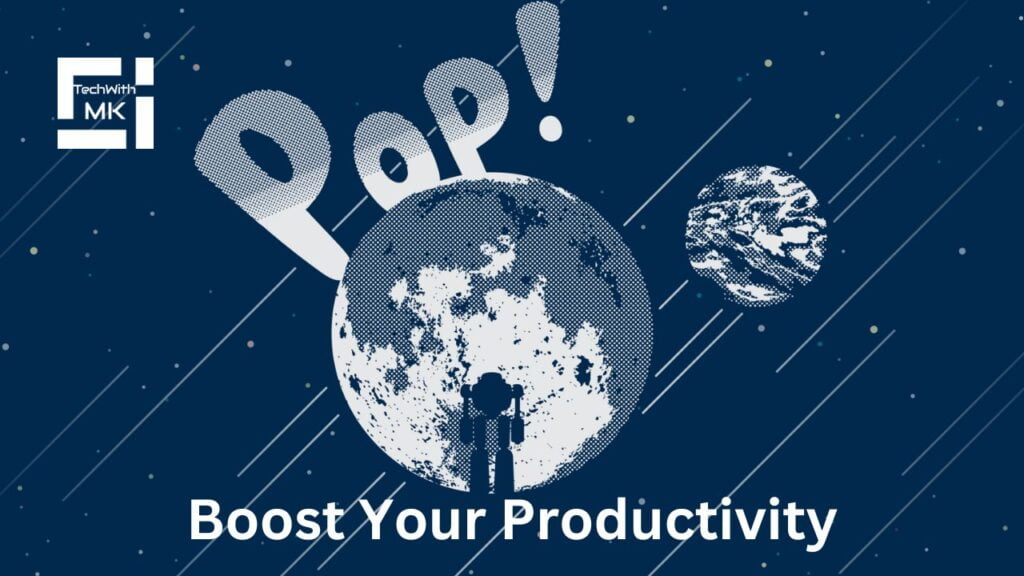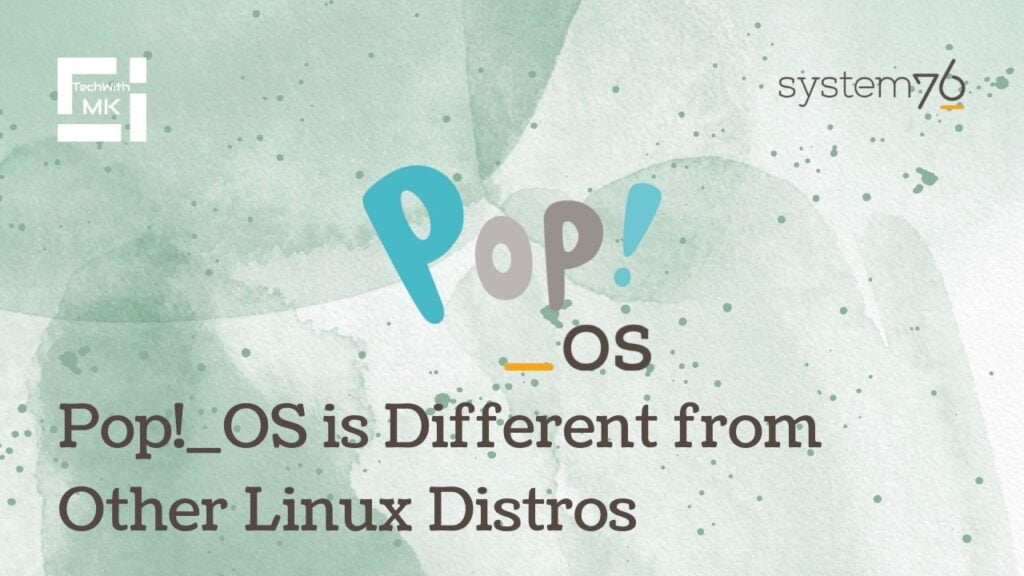In the realm of Pop!_OS development, the synergy between performance and power efficiency is paramount. This blog endeavors to guide developers through the art of optimizing power settings, ensuring a sustainable yet powerful coding environment. Join us on a journey where we balance the demands of efficient coding with the need for a greener, more sustainable approach.
Understanding Power Use
In the dynamic landscape of Pop!_OS development, understanding the intricate link between coding tasks and power consumption is crucial for optimization. More intensive development tasks create a higher demand for system resources, influencing overall power usage. Common power-hungry processes encompass code compilation, resource-intensive testing, and running multiple virtual environments simultaneously.
Setting Up the CPU and GPU
Optimizing CPU and GPU settings is crucial in crafting a power-efficient development setup. By managing CPU clock speeds, controlling the number of active cores, and fine-tuning GPU utilization, developers can strike a balance between high performance and energy efficiency.
Using Power Profiles
Pop!_OS offers built-in power profiles that can be customized to suit different development scenarios. Whether you’re coding, compiling, or testing, understanding and utilizing these profiles ensures that your system adapts to the specific demands of your tasks, optimizing energy consumption without compromising on performance.
Optimizing Version Control
Efficient version control system (VCS) usage is pivotal in a power-efficient development environment. Strategies such as smart branching, reducing unnecessary commits, and utilizing efficient merge techniques contribute to minimizing the power footprint of VCS operations.
Smart IDE and Text Editor Tricks
Tailoring IDE and text editor settings can significantly impact power usage during development. Discover energy-saving features and plugins that enhance your coding environment without sacrificing functionality.
Handling Background Processes
Effective background process management is key to a power-efficient setup. Learn strategies to identify and control resource-intensive background processes, ensuring that system resources are dedicated to your coding tasks rather than unnecessary background operations.
Checking Power Use
Understanding the power consumption of your development tasks is crucial for optimization. Explore tools for monitoring power usage on Pop!_OS, interpret power consumption metrics, and make informed decisions based on real-time data.
Automating Power Changes
Set up automation for switching power profiles based on your development activities. Whether you’re coding, compiling, or taking a break, automating power profile changes ensures that your system adapts to your workflow seamlessly, optimizing energy usage in real-time.
Conclusion
As we conclude our journey into crafting a power-efficient development environment on Pop!_OS, the importance of balancing power and performance becomes evident. By implementing the strategies and insights shared in this blog, developers can create a workspace that not only meets the demands of efficient coding but also contributes to a more sustainable and eco-friendly computing experience. Harness the potential of Pop!_OS for development with an optimized power-efficient setup. For more insights on maximizing your performance, check out our blog on Best Power Settings for Pop!_OS.