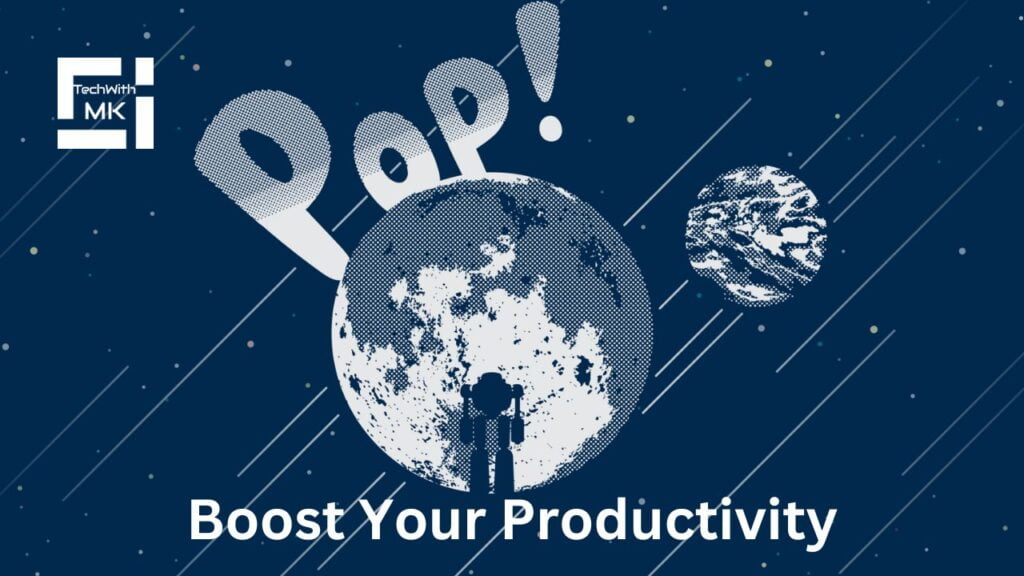In today’s digital world, protecting your Linux system from cyber threats is essential. Linux is already secure, but following some best practices will make it even safer. This blog post will provide easy-to-understand tips for securing your Linux system and keeping your data and applications safe.
Keep Your System Updated
Regularly update your Linux distribution to stay protected. Updates include important security fixes that patch vulnerabilities. Enable automatic updates or set a reminder to update your system regularly.
Use Strong Passwords and Manage Users
Choose strong passwords for your user accounts. Use unique and complex combinations. Also, change passwords periodically. Consider using multi-factor authentication (MFA) for added security. Only give necessary permissions to users and remove unnecessary privileges.
Configure Your Firewall
Enable and configure a firewall to control network traffic, which helps to block unauthorized access. Tools like iptables or UFW (Uncomplicated Firewall) can help define rules for allowing specific services and blocking others. Review and update these rules regularly.
Secure Remote Access
If you need remote access to your Linux system, do it securely. Disable remote root logins and use SSH keys instead of passwords. Change the default SSH port and use tools like Fail2ban to protect against password-guessing attacks. Consider using a VPN for secure remote access.
Set Strong File Permissions
Protect your sensitive files and directories with strong permissions. Give read, write, and execute permissions only to the necessary users. Regularly check and adjust permissions to avoid giving unnecessary access.
Detect and Prevent Intrusions
Use intrusion detection and prevention systems (IDS/IPS) to monitor network traffic. These tools help identify suspicious activities and potential security breaches. Snort, Suricata, and OSSEC are popular options.
Monitor and Audit for Security
Regularly check logs and audit your Linux system for any signs of suspicious activities. Use log analyzers like Logwatch or Logcheck to monitor log files and receive alerts for essential security events. Centralized logging can help with better analysis.
Install Software Safely
Be cautious when installing software on your Linux system. Stick to official repositories, as they are checked for security. Verify the authenticity and integrity of downloaded software using hashes or digital signatures. Avoid installing unnecessary or untrusted software.
Encrypt Your Data
Protect your sensitive information by encrypting it. Encrypt partitions, directories, or individual files using tools like LUKS or eCryptfs. Additionally, consider using SSL/TLS certificates to secure network communication.
Educate Users about Security
Train all users of your Linux system about security best practices. Teach them about common threats, phishing attacks, and safe browsing habits. Encourage them to report any suspicious activities promptly.
Conclusion
Securing your Linux system is a continuous effort that requires a proactive approach and adherence to best practices. By following these simple tips, you can enhance the security of your Linux system and safeguard your data and applications. Stay updated with the latest security practices and adapt your measures accordingly. With a proactive approach to security, you can minimize the risk of successful attacks and keep your Linux system safe.