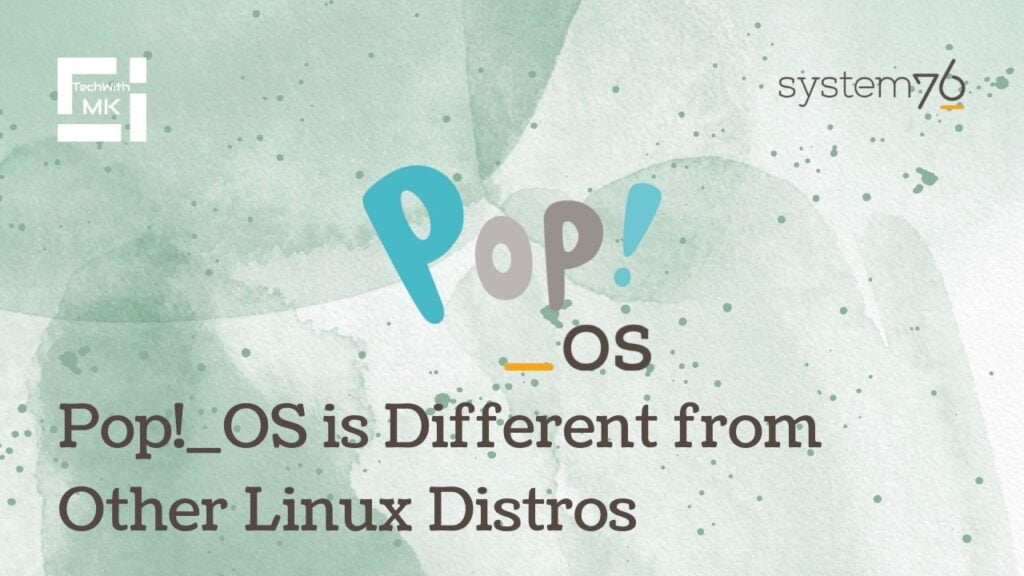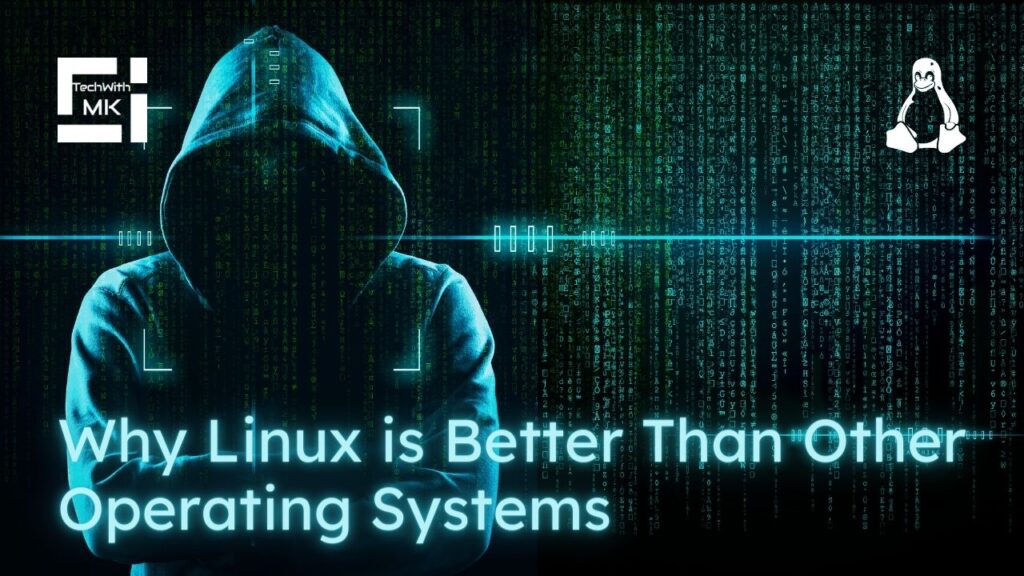Are you tired of the limitations of mainstream operating systems and seeking a more robust and customizable computing experience? Look no further than Pop!_OS, a Linux distribution that has garnered traction among amateurs and professionals. In this comprehensive introduction, we will delve deep into the world of Pop!_OS, studying its features and ecology while equipping you with the knowledge to utilize it fully.
Getting Started with Pop!_OS
Pop!_OS is simple to install and can run on various hardware. After installation, you’ll use the sleek and user-friendly GNOME desktop environment. The installation procedure is simple, and the system requirements are low, allowing users to experience Pop!_OS on various machines. Pop!_OS also includes the Pop!_Shop, a user-friendly package manager that streamlines software installation and maintenance.
Exploring Pop!_OS Features
The GNOME desktop environment in Pop!_OS offers a visually appealing and customizable experience. Users can customize their desktops with various themes, icons, and add-ons to suit their tastes. Pop!_OS also contains the Pop Shell tiling window manager, allowing effective multitasking and increasing productivity.
One of the notable features of Pop!_OS is its integration with System76 hardware. System76 is a Linux hardware manufacturer, and its firmware updates ensure optimal compatibility and performance. Pop!_OS also excels in power management, offering effective battery optimization for laptops and a consistent experience across devices. Furthermore, Pop!_OS has acquired prominence as a gaming-friendly Linux distribution, supporting various gaming platforms and tools.
Productivity and Development on Pop!_OS
Pop!_OS includes many productivity-enhancing programs pre-installed. Users have many applications available right out of the box, ranging from office suites to creative tools. Pop!_OS provides a solid foundation for developers with its bundled development tools and environments. Users can quickly and easily install programming languages, compilers, and frameworks to get started on their coding projects.
Pop!_OS Ecosystem and Community
Pop!_OS is backed by System76, a company committed to creating powerful Linux hardware and software solutions. This integration ensures that the operating system and System76 devices work in tandem. Pop!_OS also has a thriving and helpful community. Through numerous online forums and resources, users can get help, share knowledge, and cooperate on projects.
Troubleshooting and Tips
While Pop!_OS is known for its reliability, problems can occasionally occur. The community offers helpful information and troubleshooting guides to assist users in resolving common issues. Users can also find tips and ideas for optimizing speed, customizing their desktop environments, and exploring sophisticated Pop!_OS capabilities.
Conclusion
Pop!_OS is a robust, user-friendly, and customizable Linux distribution. Pop!_OS stands out as an ideal solution for casual users and experts because of its intuitive desktop environment, smooth hardware integration, and supportive community. You now have the knowledge and resources to unleash the true potential of Pop!_OS and go on a voyage of productivity and exploration in the world of Linux by following this complete guide.
FAQ
How is Pop!_OS different from other Linux distributions?
Pop!_OS differentiates itself by emphasizing hardware compatibility, user experience, and productivity. It offers seamless integration with System76 hardware, delivers a polished and intuitive desktop environment, and includes pre-installed applications and tools for productivity and development.
Can I install Pop!_OS on my non-System76 hardware?
Absolutely! While Pop!_OS is optimized for System76 hardware, it can be installed on any compatible machine. The installation process is straightforward, and you can enjoy the benefits of Pop!_OS on a wide range of systems.
Is gaming supported on Pop!_OS?
Yes, Pop!_OS is a suitable choice for gaming on Linux. It supports popular gaming platforms and tools like Steam, Proton, and Lutris. Pop!_OS also offers an optimized gaming mode, ensuring a smooth gaming experience.
How can I troubleshoot common issues in Pop!_OS?
If you encounter any issues while using Pop!_OS, there are several troubleshooting steps you can take. The official documentation, community forums, and support channels provide valuable resources and assistance for resolving common problems. Additionally, checking for software updates and driver compatibility can help address issues.